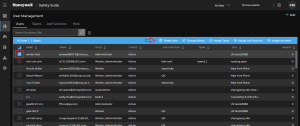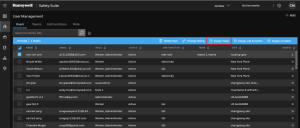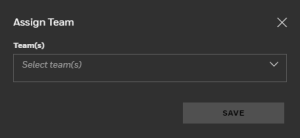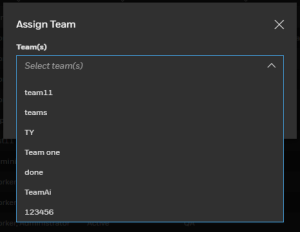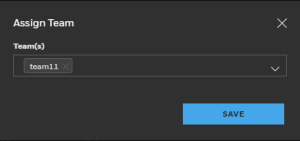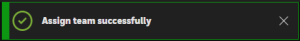Assign Team
First you need to select the User from the user list. Click on check box to select the user, as shown in below screen.
After selecting the User, click on Assign Job Function from the blue bar. You can assign different teams to user by using this option.
Click on drop down to select the Teams.
Select teams from the drop down teams list.
After selecting team, click SAVE to proceed.
Note- You can assign multiple Teams
After successfully assign the team to user, below message will pop up on screen.