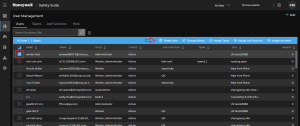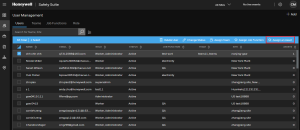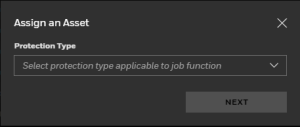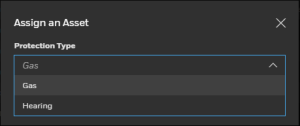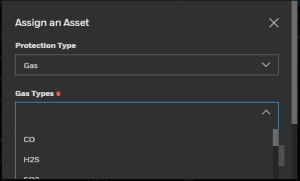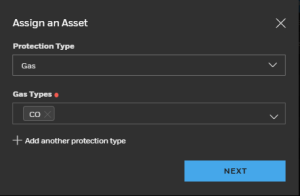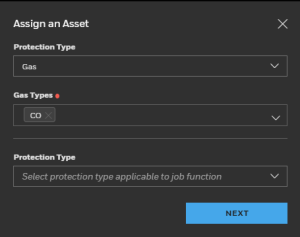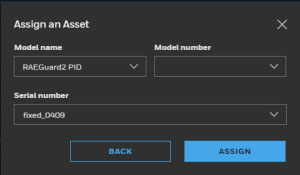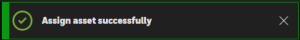Assign an Asset
To assign an asset to user, first you need to select the User from the user list. To select the User, Click on check box as shown in below screen.
Note- You can assign an Asset only one user at a time.
After selecting the User, click on Assign an Asset from the highlighted blue bar.
Select protection type from the drop down.
If you select the Gas protection type, then select the Gas type from Gas Types drop down.
If you want to add another protection type, click on "+" in below screen.
Select the Gas type and click NEXT to proceed.
Select the Model, Model number and Serial number from the respective drop down on below screen.
Click on ASSIGN.
After successfully assign the asset, below message will pop on screen.