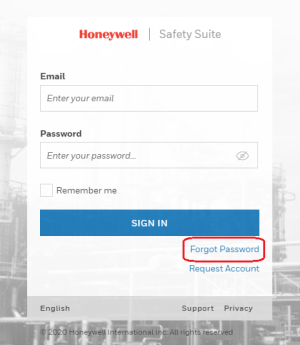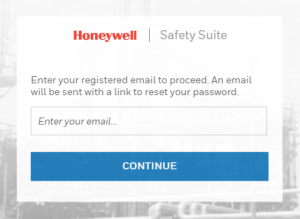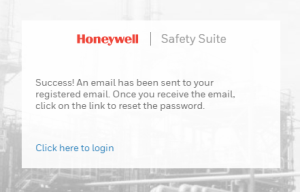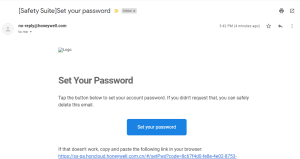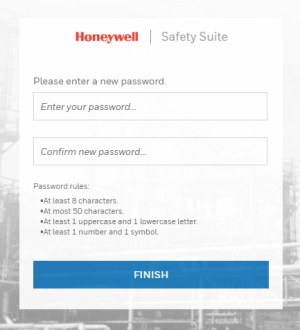Forgot/Reset Password
If user forgot the password, follow the below steps to reset old password.
Step 1- Click on Forgot Password in below Login page screen.
Step 2- After clicking on Forgot Password, below screen will appear. Enter your registered email then click on CONTINUE.
Step 3- After clicking on CONTINUE, below message will appear on screen saying that "An email has sent to your registered email. Once you receive the email, click on the link to reset the password".
Step 4- Below you can see the password reset email received from Safety Suite team.
Step 5- Click on Set your password or link given in received email.
Step 6- After clicking on Set your password, below screen will open to enter a new password.
Step 7- Enter your new password and confirm it, click FINISH to save the password.
Now open Safety Suite login page and login with your email id and new password.
To change the password, refer section Change Password.