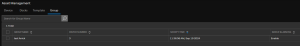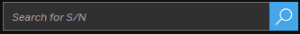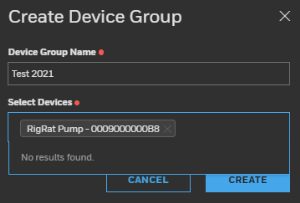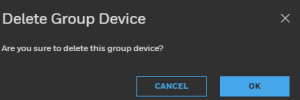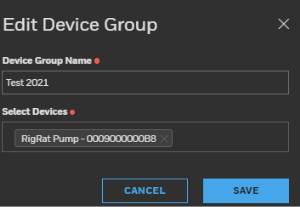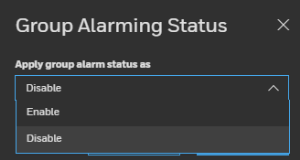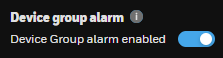Group
A Group contains the groups' names, the number of devices, and the group alarming status.
Groups is only available for Real-Time monitoring.
Go to Asset Management > Group.
Search
You can search the group by entering the group name or the number of devices in the search box.
Add a Device Group
Click +ADD > Device Group.
Fill in the details and click Create.
Delete a Group
To delete a group from the list.
-
Check the box next to a group's name.
-
Click Delete from the highlighted blue bar.
-
Click OK.
Edit a Group
-
Check the box next to the Group's name.
-
Click Edit from the highlighted blue bar.
You can edit the Group's Name and add more devices to the group. -
Click SAVE,
Group Alarm
You can enable or disable a group's group alarm from the list in two different ways.
NOTE: Group Alarm only works on devices connected through Central Hub.