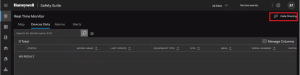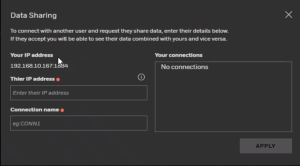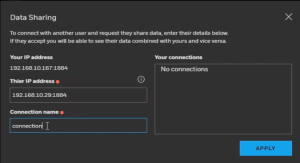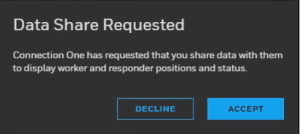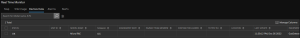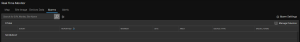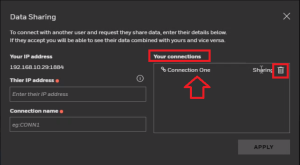Mutual Aid (Data Sharing)
Data Sharing enables the user to share the data with another user for mutual benefits.
The connection is based on IP addressee of both the connections.
Step 1: Go to Site-->Device Data View or Map View tab.
Step 3:Enter the IP address of the user to establish connection with in "Their IP address"
Enter the name of the connection of the user to establish connection with in "Connection name"
Step 4:Click APPLY
The sharing request is sent to the other User to accept / decline as shown below.
Step 5: To establish the connection for data sharing the user has to select Accept.
The connection is established.
The Real Time Sharing on Map view, Device Data is indicated by blinking blue of 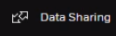 icon.
icon.
Notification for Alarms from sharing partner.
Alarms displaying the alarms from sharing partner
Workers from different partner (instance) displayed on map
To view the different Connections and Select them, Click on the  icon as shown below.
icon as shown below.
Delete Connection: The list of all the connections of data sharing are listed in "Your connections" window.
Click on the trash con icon of the connection to be deleted as shown.
Click Apply.
The connection is deleted and the Data sharing stops.