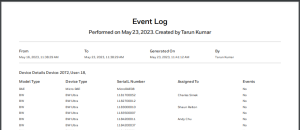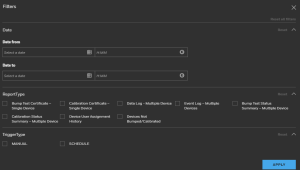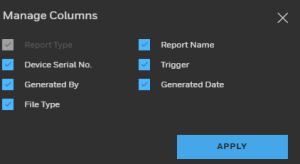Repository
Repository page contains all the certificates generated. You can add, edit and search using the filters and view the Certificate. The repository information is sorted as:
-
Report Type
-
Report Name
-
Device Serial Number (you will see the serial number or Multiple Devices for more than one SN).
-
Trigger (Schedule, Manually)
-
Generated by. (User name)
-
Generation Date
-
File Type.
View a Report
To see a report, click on the Report's name under the Report Type column.
Delete a Report
-
To delete a report or multiple reports from the repository, tick the check box next the report in the list.
-
Click Delete Report on the highlighted blue bar.
Search
You can search the events by entering serial no, report type or trigger type in search box.
Filter
Filter the Events by clicking on Filter icon ![]() .
.
Manage Columns
You can manage the columns on repository by clicking on  .
.
Check/Uncheck the desired columns.