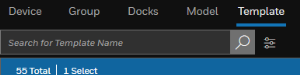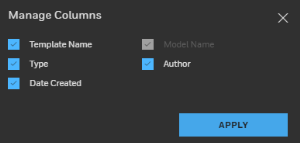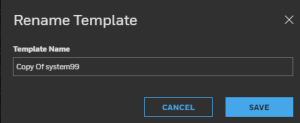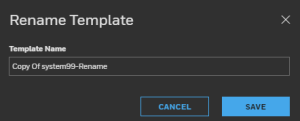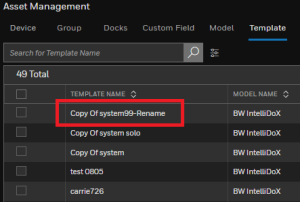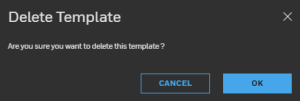Template
Below you can see the Asset Management screen with Template tab selected in Safety Suite.
Search
You can search the Templates by entering Model name or Serial number in search box.
Filter Assets
Click on filter icon ![]() , filter the assets based on Status and Connections.
, filter the assets based on Status and Connections.
Manage Columns
Manage your columns on Asset Management screen by clicking on 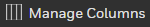 .
.
Select the columns by clicking on the check box.
Rename
The names of the Templates can be re-named.
Follow the instructions to rename a template.
Select one or multiple Templates from the list by clicking on the check box as shown below.
After selecting the Template, you will see the highlighted blue bar with 2 actions on blue bar.
Click on Rename.
Type the name of the template to be renamed.
Click on Save.
The name of the template is updated and is reflected in the template list.
Delete
To delete a Template from the list below, follow the below instructions.
Select one or multiple Templates from the list by clicking on the check box as shown below.
After selecting the Template, you will see the highlighted blue bar with 2 actions on blue bar.
Click on Delete on the highlighted blue bar.
The selected template will be deleted.