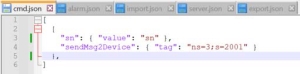OPC Integration
Safety Suite can synchronize data with the OPC server as a client. From a business perspective, an SDK license is required for successful authentication between the OPC server and Safety Suite.
This synchronization was technically implemented in V3.4.1.
Users can use the following paths for configuration files to integrate with the OPC server.
-
For Safety Suite Cloud - C:\ProgramData\Honeywell\Safety-Suite-Cloud\config\gateway\OPCConfig
-
For Safety Suite Plant On-premise - C:\ProgramData\Honeywell\Safety-Suite-Plant\config\gateway\OPCConfig
-
For Safety Suite Responder On-premise - C:\ProgramData\Honeywell\Safety-Suite-Responder\config\gateway\OPCConfig
Users can set up the data transmission by defining the parameters inside the files accordingly.

-
Service.json – The attributes & parameters inside this file are for building authentications.

-
Export.json – Define the attributes in the data stream and flow exported from Safety Suite to OPC.
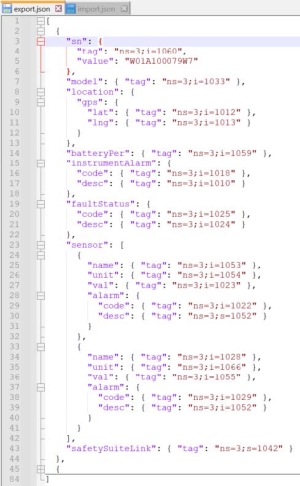
-
Import.json – Define the attributes in the data stream and flow imported to Safety Suite from OPC.
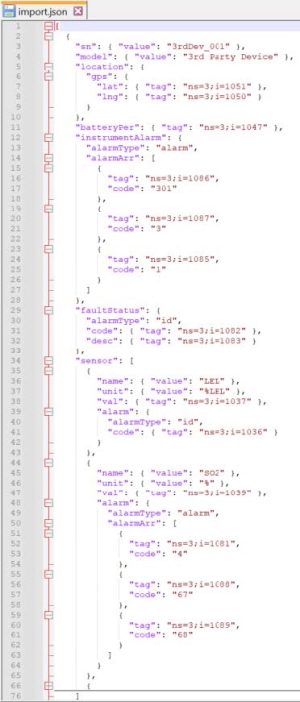
-
Alarm.json – Define the attributes for an event: Alarm and Alert.

-
Cmd.json—This file defines where we can read the attributes as ‘sendMsg2Device’. It is only used for scenarios in which OPC needs to send messages to the detector, such as AreaRAE.