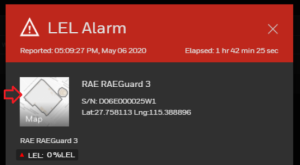Alarms
The purpose of an alarm is to indicate an impending danger before it becomes safety-critical or dangerous to health. It happens when the device detect the gas hazards (Flammable, Toxic, Asphyxiant) in worker area.
You can see the generated Alarm details in Safety Suite. If there is a multiple Alarms, it will show the numbers of Alarms on notification.
Click on the Alarms tab to see the Alarm reported time and date, device details and time elapsed.
Click on an Alarm Event to view the Alarm details and the Alarm's location on the map.
Click on the map icon to view the Alarm's details.
Click ![]() to send a message of generated Alarm details to different users.
to send a message of generated Alarm details to different users.
Alarm Pop up
- Click Dismiss All to ignore all the Alarms.
- Click on the volume icon to silence the Alarm for up to ten minutes. Any new Alarm event, it will generate the sound signal to make sure the awareness of the new Alarm.
- Click View on Map to view the exact location of the Alarm generated device.