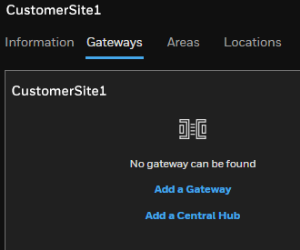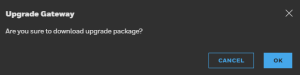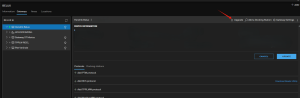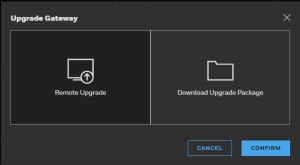Gateway
Create a Gateway
Create a Gateway to communicate your Productivity Product to Safety Suite.
-
Click Settings, scroll to your site and select Site. Your site's page is displayed.
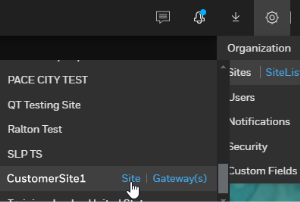
-
Click on the Gateways tab.
-
Enter a name for the gateway, and then, click CREATE.
TIP: Select a name related with your site and location to make it easier to match. A site can have many gateways.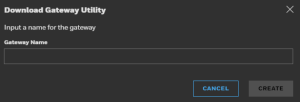
-
Click DOWNLOAD GATEWAY INSTALLER and install it following onscreen instructions. We recommend to download the software to the computer where it will be installed.
-
Optional Step: Click Email Me Download Link, if you are not downloading the software on the computer where it will be installed.

-
To confirm that the local PC Gateway is talking to the cloud the gray dot to the left of your Gateway's name will turn green.
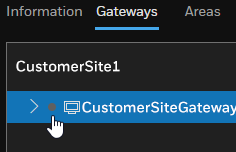
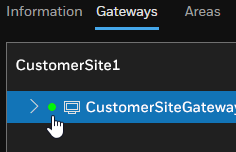
Upgrade a Gateway
-
Click Settings, scroll to your site and select Gateway. Your site's Gateway page is displayed.
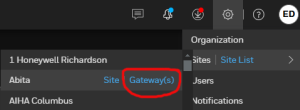
-
Click on the Gateways tab. Your Gateway's name will display.
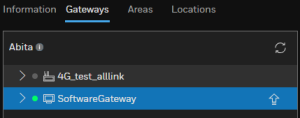
-
Select the location in your PC to download the app: SafetySuite_Gateway_Installer_vx.xx
-
Run the SafetySuite_Gateway_Installer_vx.xx application.
Remote Gateway UPGRADING
-
Click Settings, scroll to your site and select Gateway. Your site's Gateway page is displayed.
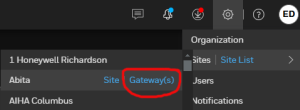
-
Click on the Gateways tab. Your Gateway's name will display.
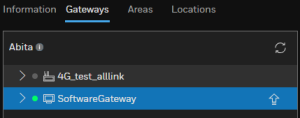
-
Select the Gateway to be upgraded. Click on the Upgrade option.
-
Select Remote Upgrade and click on Confirm.
Remote Upgrade allows upgrading the gateway remotely without the need of being present /connected directly to the computer where the gateway is stored.