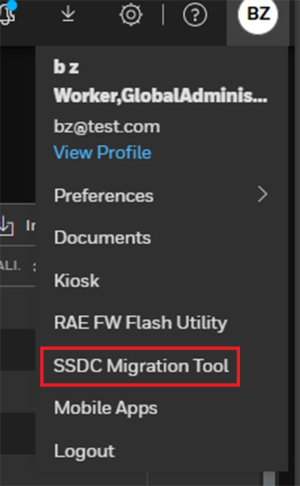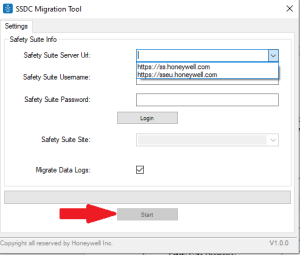SSDC Migration Tool
SSDC Migration Tool now is available to be downloaded from following the access menu:
IMPORTANT: The customer is responsible for ensuring the SSDC migration tool is downloaded in a secure environment without any threats, such as viruses or hacking.
NOTE: The tool needs to be downloaded and ran at the same computer to which SSDC is installed.
After downloading, the user can run the ‘Migration.exe’ under the extracted folder.
Now, the user can start the data migration to either a Safety Suite On-premise under the same LAN or to a Safety Suite On-cloud by filling-up the required information accordingly:
Step A – select the URL of host for production environment OR input the On-premise host IP manually
Step B – Then Input Safety Suite login credentials and click on Login button.
Step C – select a Site under your Safety Suite account to Migrate.
Step D - Decide whether Data Logs need to be migrated or not.
Step E – Click on ‘Start’.