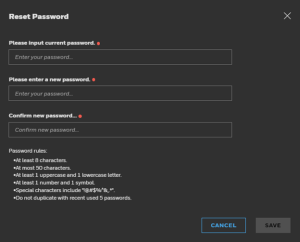User Profile
View and edit the user profile.
-
Click on the User Profile icon, in the top right corner of the screen
 and select View Profile to view the name, email, role, site, team, and department.
and select View Profile to view the name, email, role, site, team, and department. -
Click Edit Account to update your personal information, and then click Update to accept the changes.
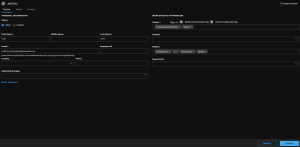
-
Click Reset Password to update your login password, and then click Save to record your changes.