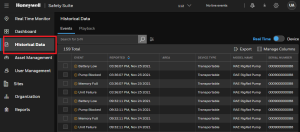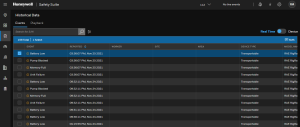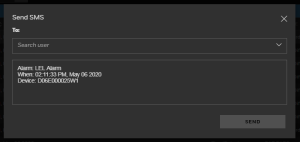Historical Data
The historical Data feature provides details of events that happened, allowing you to analyze Alarms and Alerts details.
Click Historical Data from the main menu. The Events tab is displayed by default
Search Events
You can search the events by entering Worker name, Site, Area, Serial Number of the device in search box.
Filter Events
Manage Columns
Click  to sort the displayed content.
to sort the displayed content.
select the columns by clicking on the check box.
You can send Alarm or Alert SMS to user separately by selecting event from the list, as shown below.
After selecting event, click SMS from the blue bar.
Select User from the "Search User" drop down.
After selecting the user, click SEND
You can see the two types of tabs on Report screen.